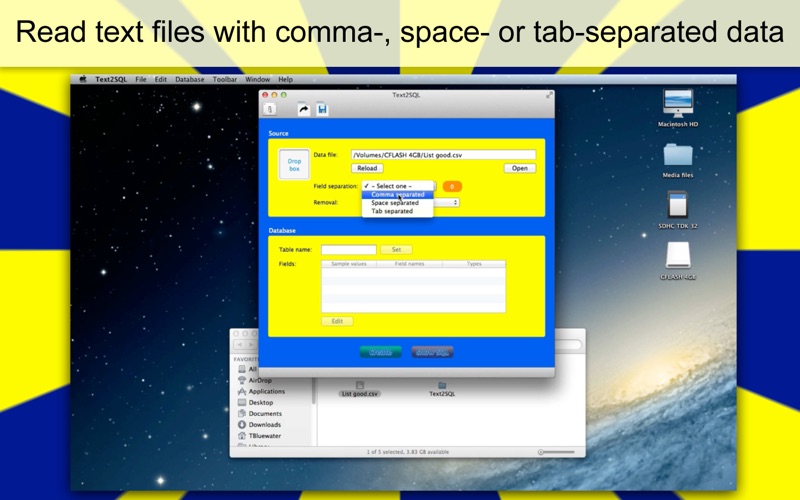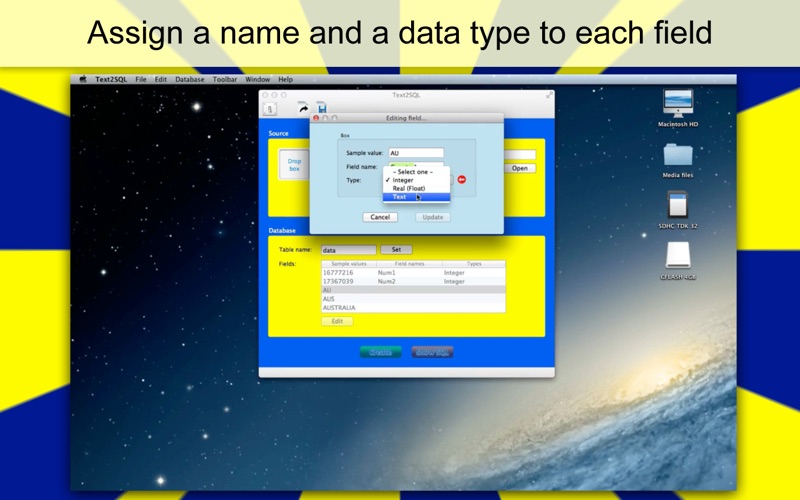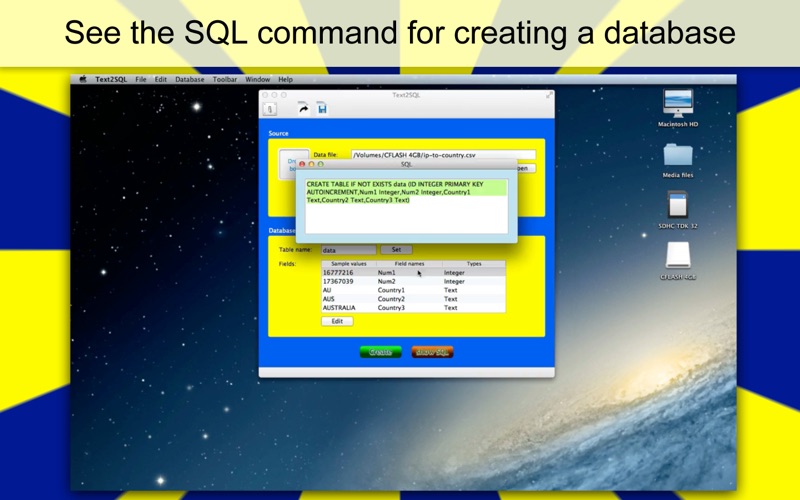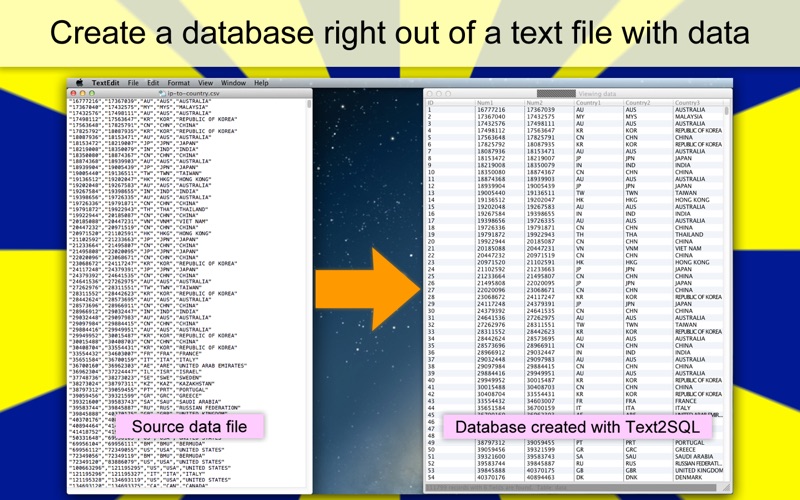
- Create SQLite Database Right Out of Text File -
* Description *
Text2SQL is a desktop application that lets you create an SQLite database right out of a text file. Text2SQL can read comma-, space-, tab-, caret (^)-separated data files. After Text2SQL inspects a data file, name a table. Then assign a name and its data type to each data field. Finally, just click on the Create button. Right, thats just a one-minute job.
* Features *
1. Read a text file with comma-, space-, tab- or caret-separated (^) values. (caret added with version 1.0.5)
2. Remove all single, double quotation marks or tilde (~) from values. (tilde added with version 1.0.5)
3. Assign a field to any of the following data types: Integer, Real (float), Text.
4. You decide how to name a table and fields.
5. Save progress as a document file. Just double-click on a document file to resume progress provided that the data file still exists at the original file path.
6. Text2SQL will show progress with a progress bar while inserting records to a database.
7. The application supports Fullscreen.
8. Language: English only.
9. The application supports the Retina display.
10. Application file size: 1.4 MB
11. The application comes with a complete users guide written in English. (Choose Help > Users Guide.)
* System requirements *
1. Mac OS X 10.7, 10.8, 10.9
2. 64-bit system
* Limitations *
1. A database can contain only one table.
2. A data file must contain at least two fields (columns) of data.
3. The application can only read text files with the right line break format. If you have a data file with the Classic-Mac line break style (CR), you must first convert that file into the Unix style (LF).
4. Supported data types only include Integer, Real and Text.
5. Text2SQL will automatically add a count field titled ID with auto increment.